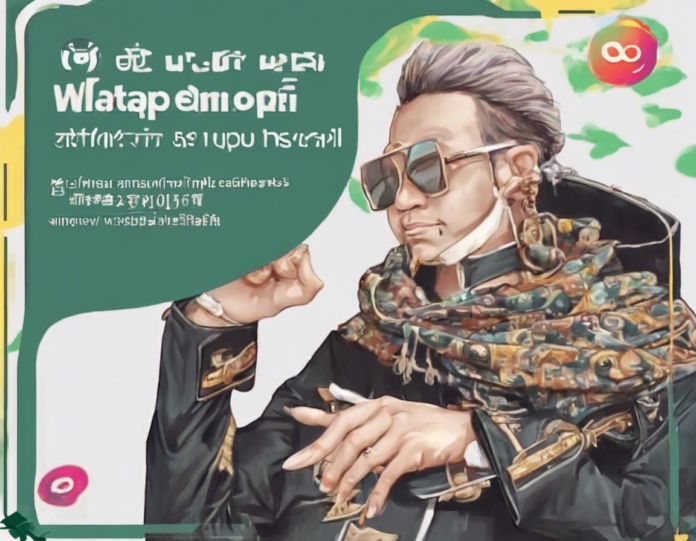So, your WhatsApp account has been restricted, and now you’re unable to use the app? Don’t worry; you’re not alone. Account restrictions on WhatsApp can happen for various reasons, but the good news is that there are steps you can take to address the issue and hopefully regain access to your account.
Understanding Account Restrictions on WhatsApp
Before we delve into the solutions, let’s first understand why your account might have been restricted by WhatsApp:
-
Violating WhatsApp’s Terms of Service: If you’ve been found to be in violation of WhatsApp’s terms of service, such as sending spam messages, engaging in abusive behavior, or using the app for illegal purposes, your account may be restricted.
-
Multiple Reports: If your account has been reported multiple times by other users for various reasons, WhatsApp may temporarily restrict your account to investigate these reports.
-
Using Modded Versions of WhatsApp: Using modded versions of WhatsApp that violate the app’s terms of service can also lead to your account being restricted.
Steps to Take When Your WhatsApp Account is Restricted
If you find yourself in a situation where your WhatsApp account is restricted, here are some steps you can take to try and resolve the issue:
1. Confirm the Restriction:
– Ensure that your account is actually restricted by trying to send a message or access your account. If you see a message stating that your account is restricted, then it’s confirmed.
2. Contact WhatsApp Support:
– Visit WhatsApp’s support page and look for the option to contact support. Provide them with your phone number and a brief explanation of the issue. They will investigate and let you know the reason for the restriction.
3. Check for Temporary Ban:
– In some cases, the restriction could be a temporary ban. Wait for the stipulated time period and try accessing your account again.
4. Uninstall Modded Versions:
– If you were using a modded version of WhatsApp, uninstall it immediately. Install the official version from the Google Play Store or Apple App Store.
5. Review WhatsApp’s Policies:
– Familiarize yourself with WhatsApp’s terms of service and ensure that your behavior on the app complies with these guidelines.
6. Appeal the Decision:
– If you believe your account was restricted unfairly, you can appeal the decision through WhatsApp’s support channels. Provide any relevant information that may help in overturning the restriction.
Frequently Asked Questions (FAQs) About WhatsApp Account Restrictions:
1. Why was my WhatsApp account restricted?
– Your account may have been restricted for violating WhatsApp’s terms of service, receiving multiple user reports, or using modded versions of the app.
2. Can I regain access to my restricted WhatsApp account?
– Yes, follow the steps mentioned above, including contacting WhatsApp support and uninstalling modded versions, to try and regain access.
3. How long does a WhatsApp account restriction last?
– The duration of the restriction varies depending on the severity of the violation. It could be a temporary ban or a permanent restriction.
4. Can I create a new WhatsApp account if my current one is restricted?
– Yes, you can create a new account with a different phone number, but ensure that you adhere to WhatsApp’s terms of service this time.
5. Will WhatsApp inform me if my account is restricted?
– You will typically receive a message within the app informing you that your account has been restricted and providing some guidance on what to do next.
In conclusion, having your WhatsApp account restricted can be frustrating, but it’s important to stay calm and follow the necessary steps to address the issue. By contacting WhatsApp support, uninstalling modded versions of the app, and reviewing your compliance with WhatsApp’s policies, you can work towards regaining access to your account. Remember to use the app responsibly to avoid future restrictions.